Building a Better Access Strategy with Mobile-First Engagement
Learn how theatres and arts organisations can use mobile-first engagement for creative and effective communications with access members.
At crowdEngage, we see mobile-first experiences as leading the charge against unnecessary queues, giving customers greater flexibility - and more time - to enjoy what’s on offer in your venue.
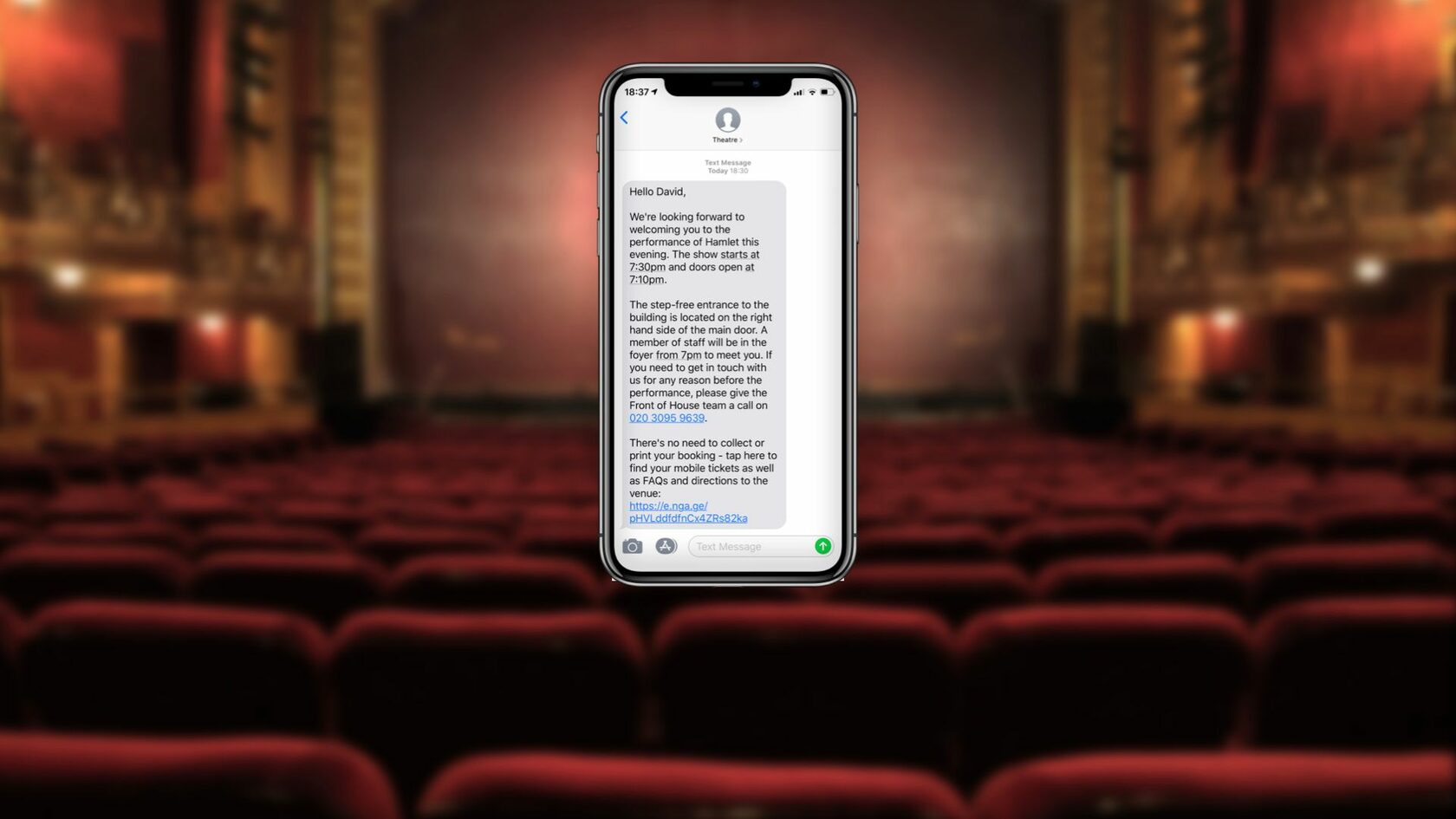
There’s no denying that consumer attitudes are shifting and desktop browsing is dying, if not quite dead yet. Spektrix, one of the ticketing systems we partner with, have published their 2019 Insights report showing 46% of visits to the online purchase path are now being made on mobile. Arts audiences are looking to their tablets and smartphones for everything from booking tickets to reading cast lists.
As Sales and Marketing teams strive to keep up with this growing demand for mobile-centred engagement, what else can arts organisations do to make mobile a core channel for connecting with audiences and improving the in-venue experience?
Aside from being an efficient way to engage your ticket-holders, mobile tickets and text messages can also be used to give theatregoers with access requirements all the helpful and relevant information they need to plan their visit, and ensure they have a first-class customer experience once they arrive.
With studies showing that SMS open rates can be as high as 98%, compared to 20% for emails, adopting device-friendly and timely communications will give you and your team confidence that access bookers are engaging with your messaging, and content is landing in the right hands at the right time.
From setting up tags to sending texts
If you’re encouraging bookers to self-identify their access requirements online when creating an account, you’ll already have the data you need to make savvy text engagement a key part of your access strategy.
You’re probably familiar with using customer tags to power dynamic email content, but did you know these tags work in the same clever way with crowdEngage?
Thanks to our seamless integration with ticketing systems like Spektrix, you can add custom messaging for event-goers based on their different access requirements.

crowdEngage pulls in tags from your ticketing system, so when your customer receives their pre-show text and mobile ticket, they’ll also get additional access information that is most relevant to them. By using crowdEngage to automate and tailor the content of your messages, you can engage ticket holders with bespoke and useful information in advance of their visit.
The result? Audiences equipped with everything they need to have a fantastic time in your venue.
Sounds good - how long does it take to set up?
It only takes a few minutes to build your different conversations in crowdEngage, and once they’re programmed, you can leave them to do their thing for the entire performance run.
We understand that it can feel daunting at first, but if you’re unsure of where to begin, start small, and set up a single conversation for ticket holders with a collective “access booker” tag.
Along with letting them know that you’re looking forward to welcoming them later that day, your message could point them in the direction of your online access page or access guides. Including the phone number of a dedicated access line which connects the customer to your Front of House staff is another handy way to make sure you’re giving your access bookers exceptional customer service.

If you fancy making your texts more targeted (get in touch - we’d love to help you with that!), think about bespoke messaging for each of your various access tags.
Let’s consider a customer who is tagged as a “wheelchair user” - why not include information on step-free access in your venue and accessible parking in your pre-show text? For visitors attending audio-described performances, customise the conversation with information on where to collect headsets, giving them more time to relax and enjoy your venue once they arrive.
Some ticket buyers might prefer to use their own device and headphones for audio-described shows, so an in-text link to Google Play or the App store where they can download apps like Sennheiser's MobileConnect, will help them self-serve and get set up for the performance in just a few minutes.
crowdEngage is also designed to make sharing digital content a breeze, so why not also include a link to your online captioned videos or let visitors who self-identify as visually impaired know where they can collect large print programmes?

Cross-channel customer care
As the fantastic Euan’s Guide points out, not all of your ticket holders may be able to use a phone or are able to call your box office in the run-up to performance time. That’s where the power of live chat comes in! crowdEngage’s integration with Crisp, an easy-to-use and device-friendly messaging tool lets customers speak to your box office team right away.
Crisp works in harmony with crowdEngage, so ticket holders can contact your team directly from their mobile ticket link, even if they’re on their way to the venue, or before the curtain goes up. Once connected, crowdEngage will pull through their unique customer and performance details, so your box office team can easily find the relevant customer record in Spektrix and help them out in a jiffy.
Proactive customer service at every touchpoint
When mapping your customer journey for access ticket-holders, have to think about where your technology can do the heavy lifting, and how it can help your Front of House team shine with the right tools to deliver an improved customer experience.
Whether you’re responsible for ensuring your venue team is always equipped with the information they need to provide effective customer service, or you’re running an event with unreserved seating, leveraging the features in your ticketing system to inform every in-venue touchpoint is a must.
crowdEngage mobile tickets work in conjunction with ticketing system concepts such as Customer Groups in Spektrix to encourage audience-focused engagement at every encounter.
So, when a ticket holder is grouped based on a customer tag (e.g. ‘BSL user’, ‘Caption user’, ‘I need a seat close to the aisle’) and has their crowdEngage mobile ticket scanned, the Front of House usher will get an instant pop-up from Spektrix on their scanner with the customer’s access requirements, and can then assist them in the best possible way without the customer having to ask.

Summing up
While the arts sector is making good progress with improving online and offline accessibility, there’s still more work to be done to give access customers better flexibility and choice. If you’re looking to make mobile engagement a key part of your access strategy (and why wouldn’t you?!), here are five ideas to get you started:
- Start collecting access preferences from your bookers - and start today! If you really want to use mobile-first experiences to bring your access strategy to life, think about how your sign-up copy can emphasize and explain why you’re asking for their phone number. If you’re a crowdEngage user, you also might want to let your customers know about other perks of mobile-first engagement, such as skipping box office queues and seamless preorders with Apple and Google Pay.
- A little less conversation, a little more action. It should go without saying, but if customers are giving you their access requirements, they’re hoping you’re going to do something useful with them! Never underestimate the power of personalized messaging and timely content when developing your audience-focused access strategy. Custom messaging makes the most of this consumer trust by letting your bookers know that they are valued and that you have factored in their needs ahead of their visit.
- If you’re already using crowdEngage, spruce up your FAQ tab on the mobile tickets page with answers to common access questions. If you don’t have an access page on your website, speak to your web developer about how you can set one up. This guide from Supercool has some great tips from Spektrix users on how to display access-related information.
- Conduct an audit of your access messaging. Text messages, access pages, and pre-show emails should work in tandem, so think about what prompts and information you're giving ticket holders in the run-up to the performance. What call(s)-to-action are most appropriate across each of your channels and when should they be triggered?
- Create a dedicated access customer phone line. Just as you might have a booking line dedicated to members, you should offer the same premium customer care to your access bookers. Actively monitoring this line before the performance will instill confidence and trust in your ticket holders - you can even share the phone number in your pre-show text, so the recipient can speak with your team in just one click.
If you want to find out how you can use mobile tickets and device-centered engagement in your venue or are just interested in what we’re up to at crowdEngage, get in touch.
